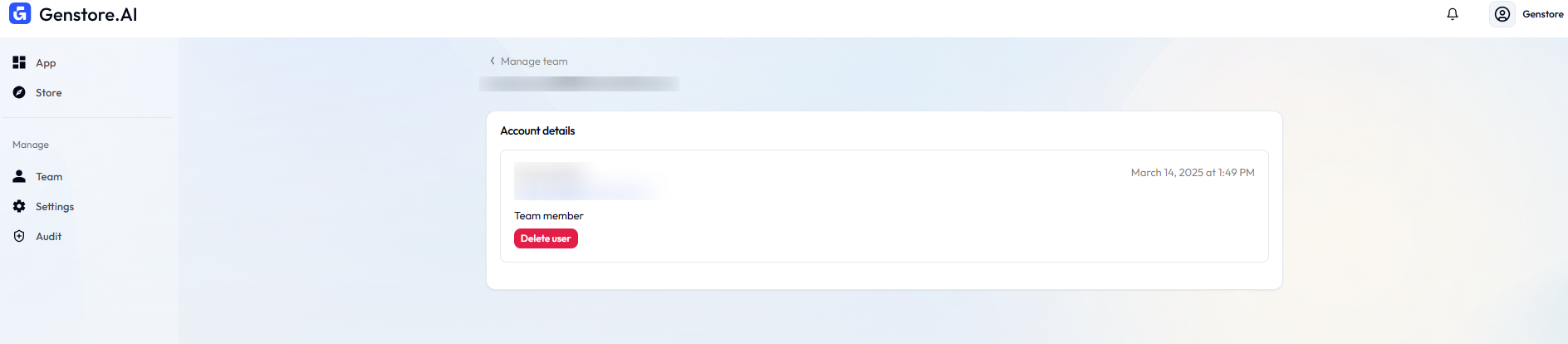Manage your team
The team management feature lets you invite and manage team members, assign permissions, and ensure they can only perform actions relevant to their roles. Efficient team management helps streamline workflows while keeping data secure.
First-time setup
When logging in for the first time, you'll need to set up company and team details.
Set up your company
- Log in to the partner platform, select your country/region, and click Next.
- Enter your company name, address, postal code, job title, and phone number.
- Read and agree to the Genstore Partner Terms of Service, then click Save.
Roles and permissions
The partner platform supports two roles:
- Administrator: Has full access, can invite members, and manage permissions.
- Team member: Permissions are assigned by an admin and limited to specific tasks.
Permissions overview
| Permission | Description |
|---|---|
| Manage apps | View, create, and publish apps. |
| Development stores | View, create, and publish developer stores. |
| Settings | Access and edit team account settings. |
| Audit logs | View activity logs for tracking and auditing. |
Invite team members
Invite admins
Admins have full access, including the ability to manage team members.
Steps:
- Log in to the partner platform and go to Team.
- Click Invite administrator, then enter the email address.
- Click Send invitation. The invitee will receive a notification to join the team.
Invite team member
Staff members have specific permissions assigned by an admin.
Steps:
- Log in to the partner platform and go to Team.
- Click Invite team member, then enter the email address.
- Assign the necessary permissions.
- Click Send invitation. The invitee will receive a notification to join the team.
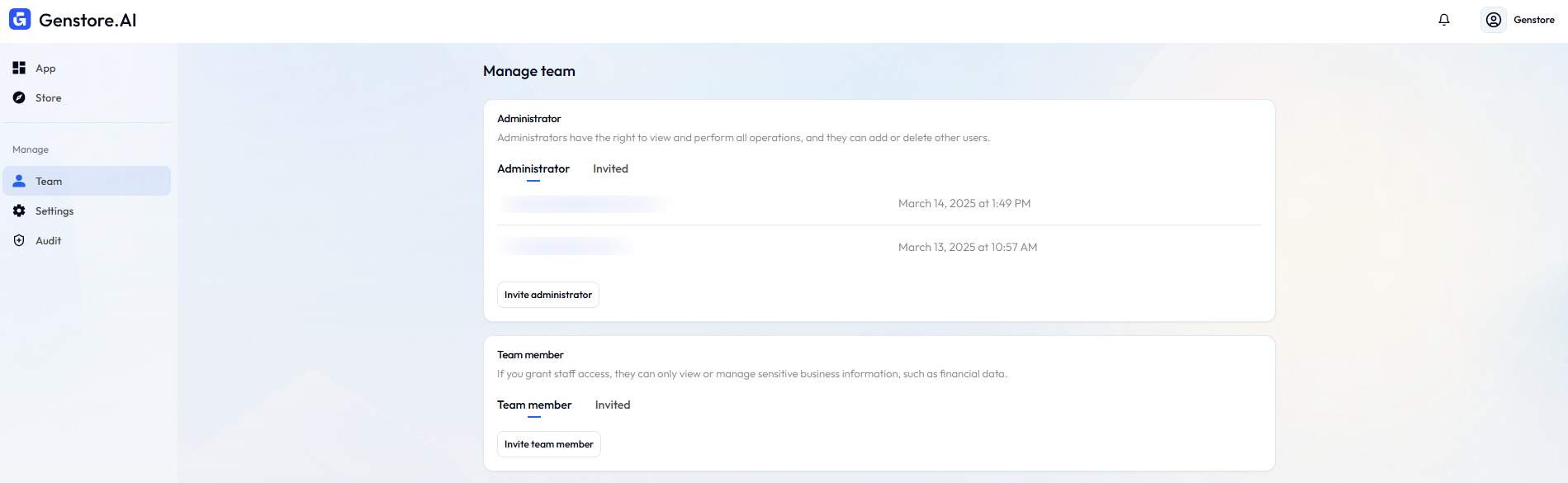
Manage team members
You can modify permissions or remove team members from the team management page.
Adjust permissions
- Log in to the partner platform and go to Team.
- Click a team member's email to open their profile.
- Update their permissions by selecting or deselecting options.
Remove a member
- Log in to the partner platform and go to Team.
- Click a team member's email to open their profile.
- Click Delete user.