Team settings
Manage your company or organization's key details in one place, including official Genstore contact information, quick access to team development stores, and organization-wide preferences.
How to access
- Log in to the partner dashboard and go to Settings.
- Make updates directly on the Settings page.
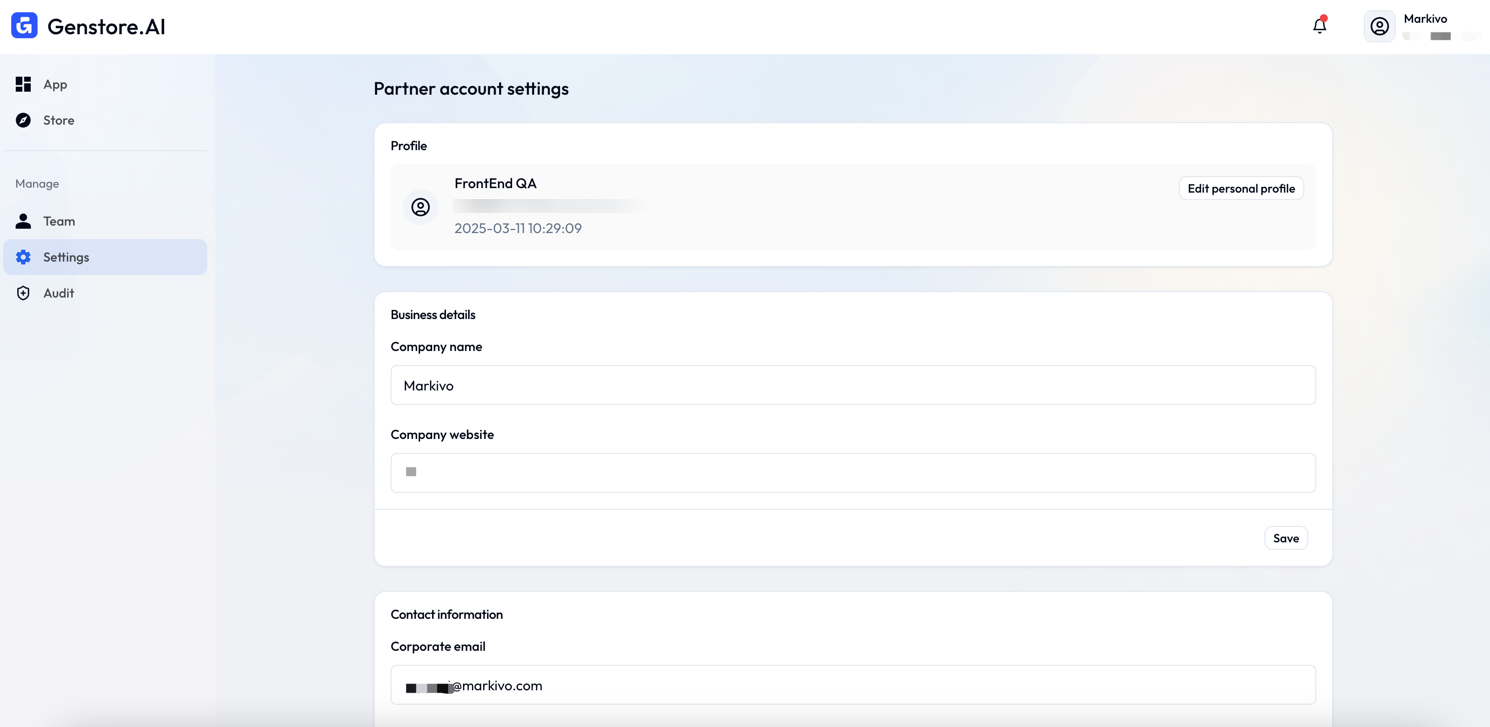
Settings overview
| Setting | Description |
|---|---|
| Business details | Update your company name and website. |
| Contact details | Manage company-wide contact information, including email, support email, phone number, and address. |
| Emergency contact | Set an emergency email and phone number to receive critical notifications from Genstore. |

