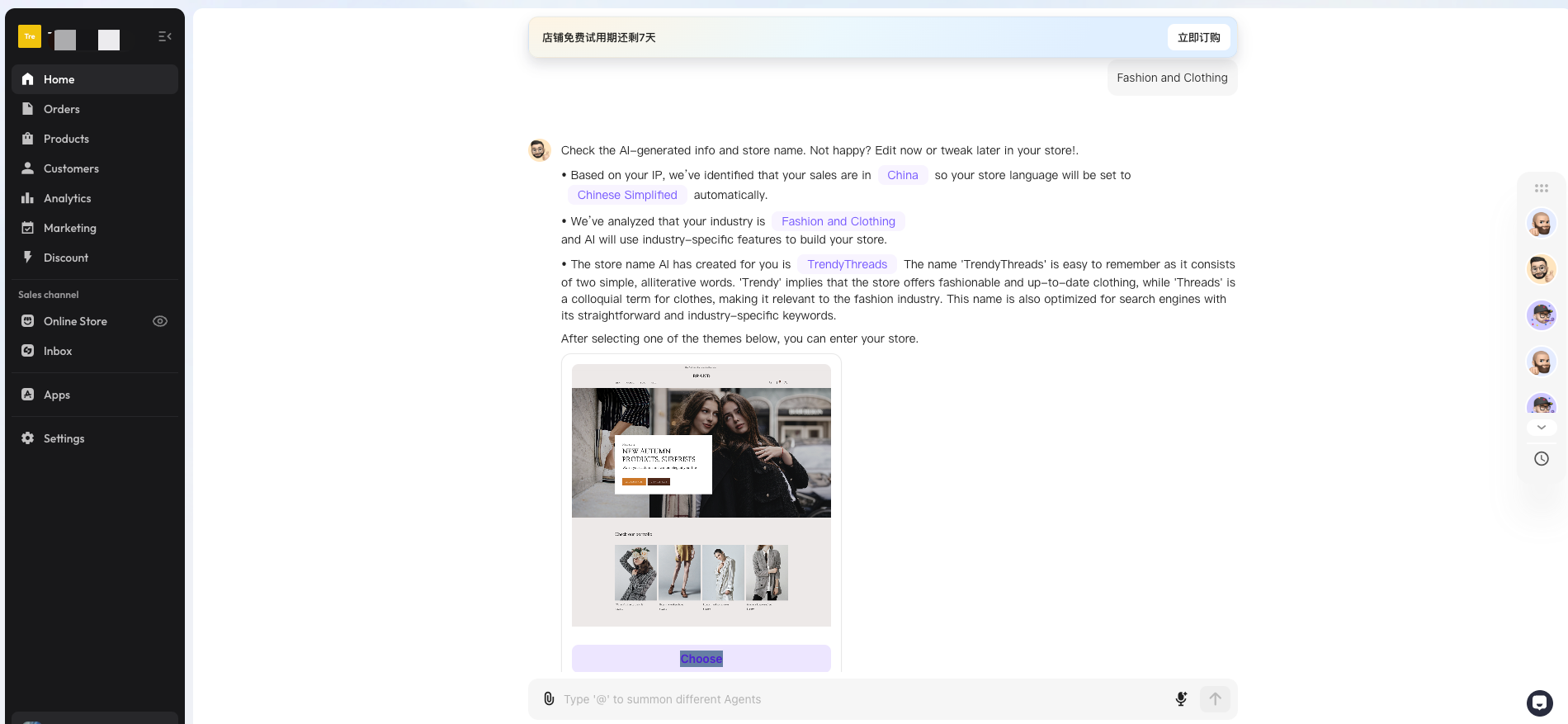Access development store
As a Genstore Partner, you can create or link up to 1,000 development stores. You can access these stores through both the Partner portal and the Genstore merchant admin.
Access via the Partner portal
- Log in to the Partner portal.
- In the left navigation, click Store.
- Click the store name from the list or select Access store in the Action column to enter the merchant dashboard.
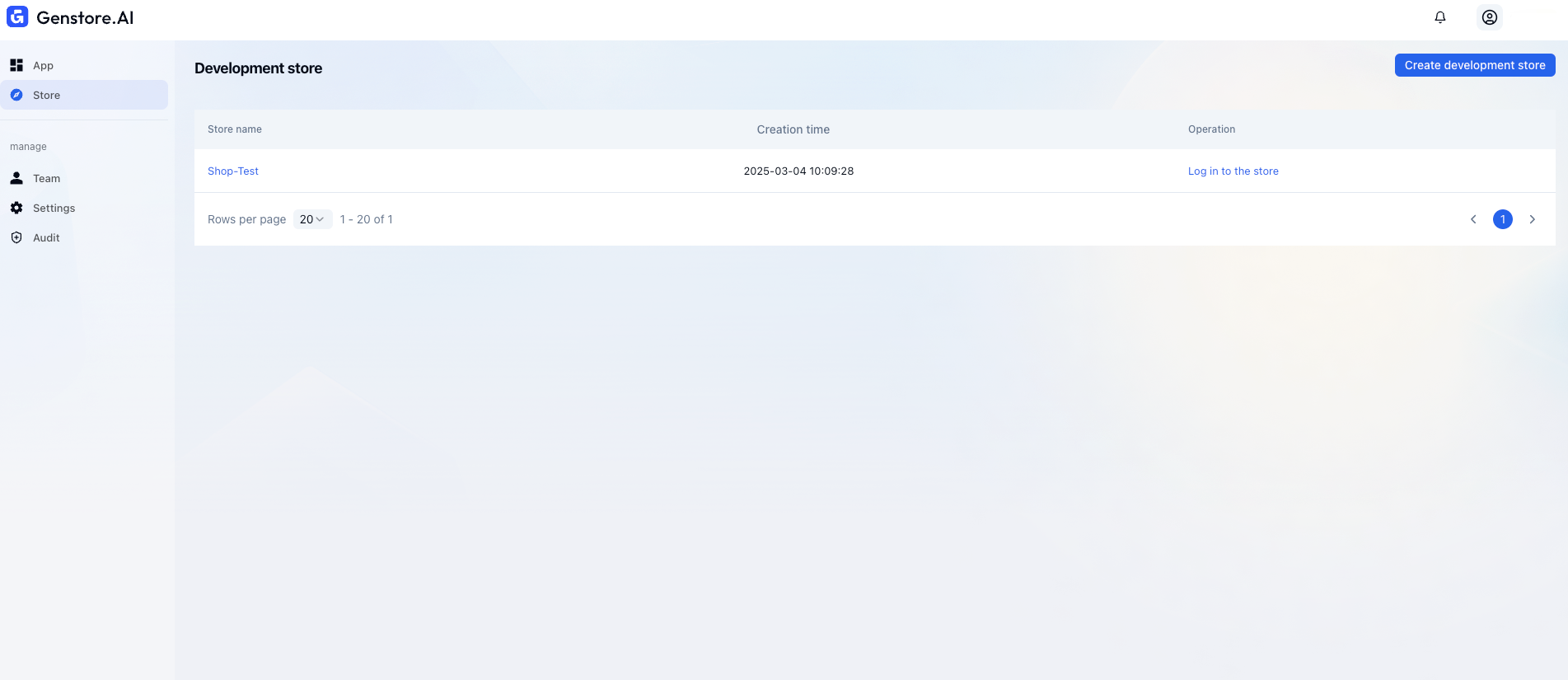
Access via the Genstore merchant admin
- Go to the Genstore merchant admin.
- In the store selection popup, choose your development store.
- Click the store name to enter the merchant dashboard.