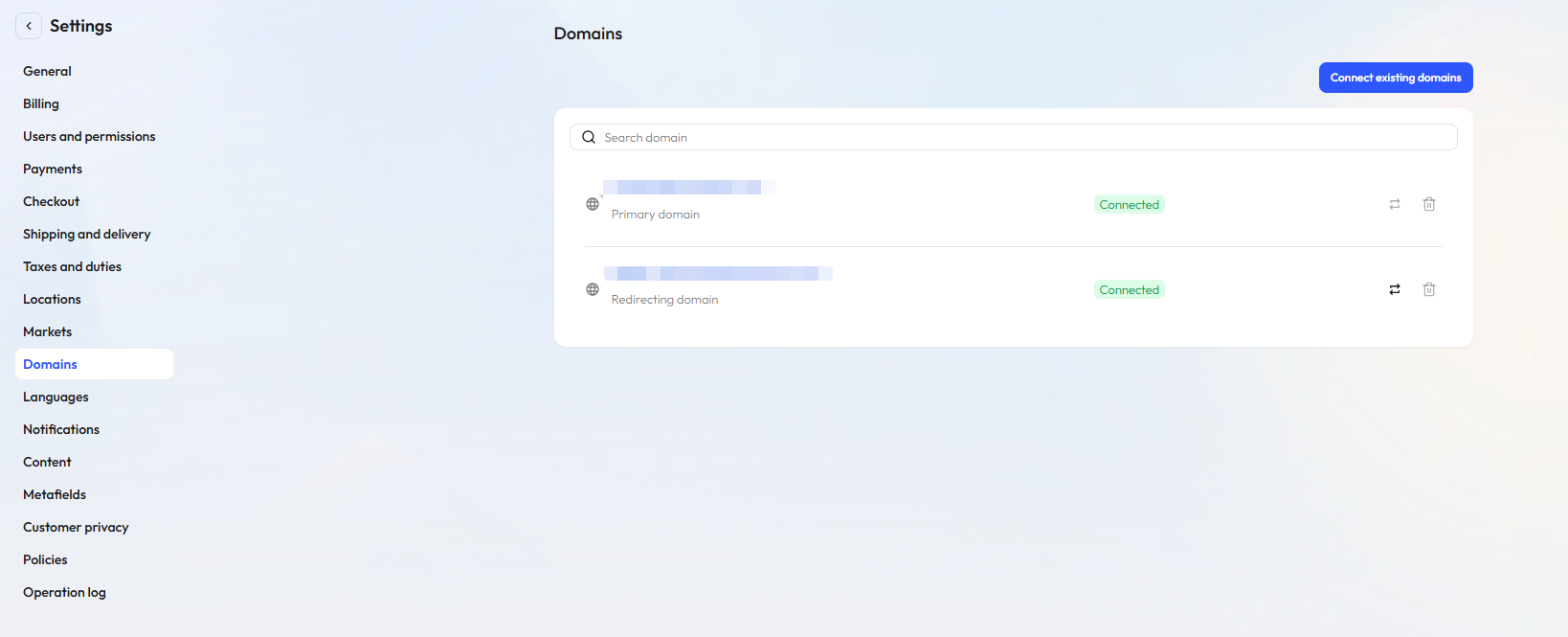Share a development store
All development stores are password-protected by default and can only be accessed by authorized users. You can modify or remove the password in the Genstore merchant admin to easily share your store for testing and feedback collection.
Change the password
- Log in to the Genstore merchant admin.
- In the left navigation, go to Online Store -> Preferences.
- Under Restrict store access, check or uncheck Access restricted: Only visitors with a password can access.
- Update the password as needed.
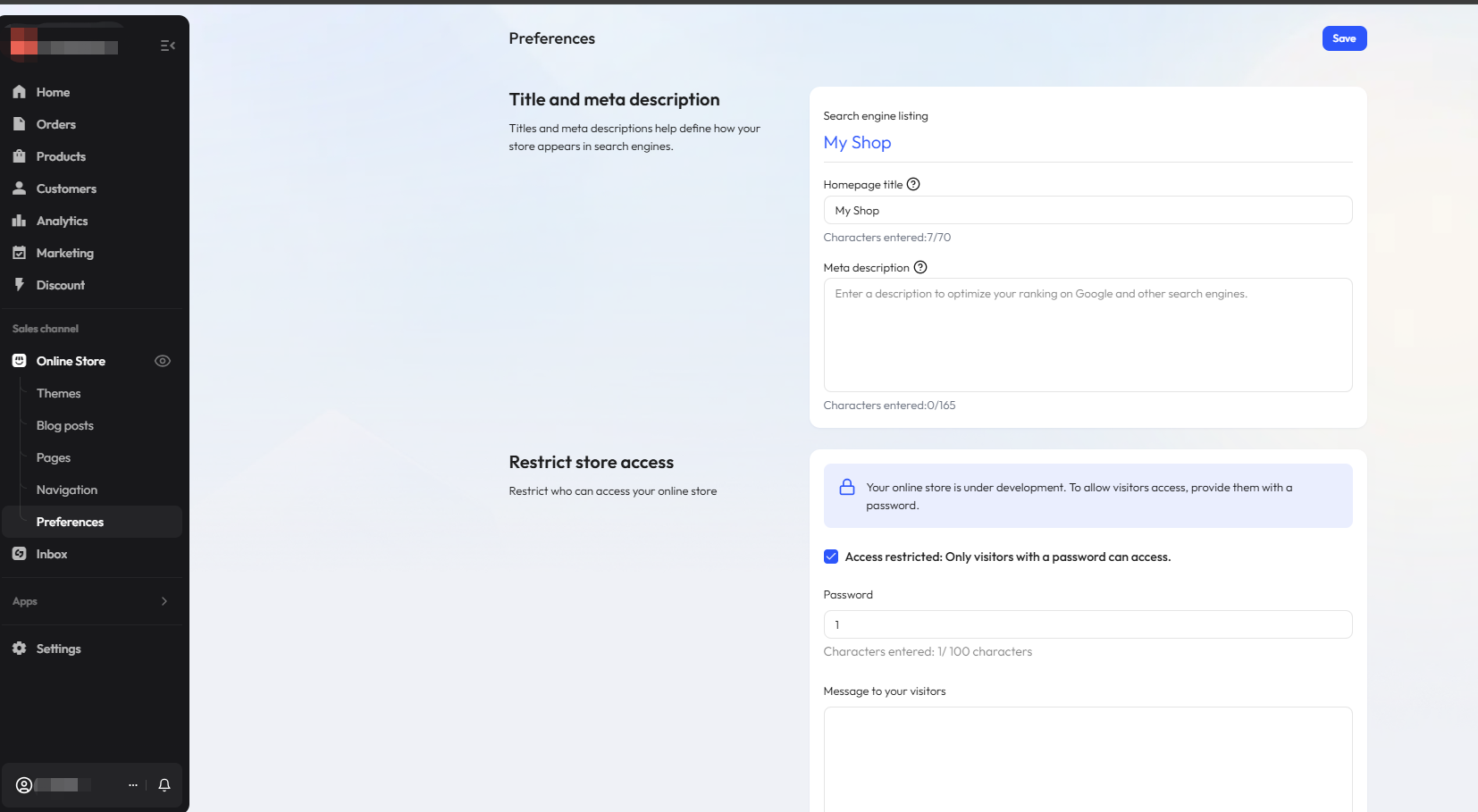
Get a shareable link
You can share your development store using its store domain.
- Log in to the Genstore merchant admin.
- In the left navigation, go to Settings -> Domains.
- Copy the default
genmystoredomain or connect an existing domain for sharing.