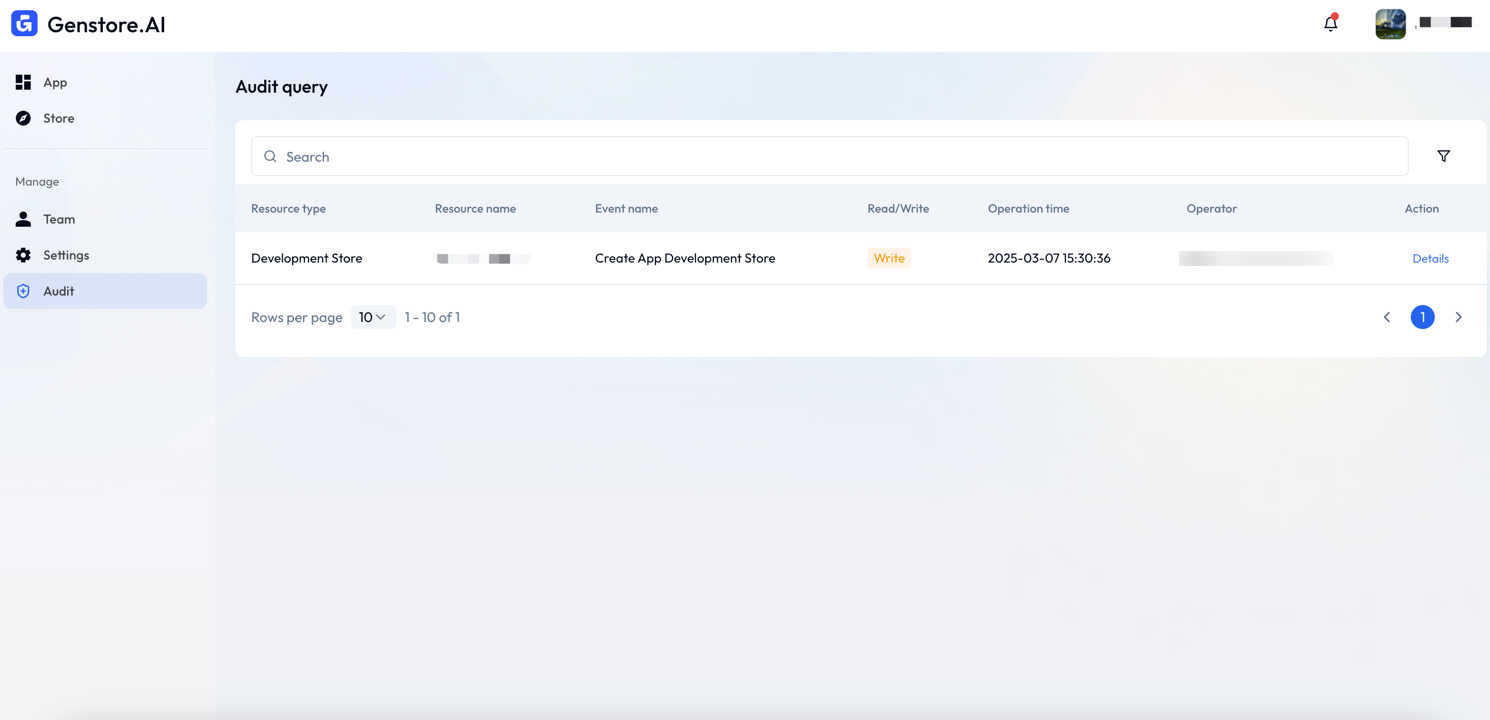Audit logs
The audit log feature tracks all key actions taken by team members on the partner platform. It helps you monitor activity, identify unusual or sensitive actions, and maintain account security.
How to access
- Log in to the partner dashboard and go to Audit.
- Use filters to quickly find specific log entries.
- Click any log entry to view detailed action information.
Review audit logs regularly to spot and address unusual activities early.
Audit log fields
| Field | Description |
|---|---|
| Resource type | The type of resource affected, such as an app. |
| Resource name | The specific name of the affected resource (e.g., an app name). |
| Event name | The action performed (e.g., creating an app). |
| Read/write type | Specifies whether the action was a read or write operation. |
| Timestamp | The exact date and time of the action. |
| Operator | The user who performed the action. |