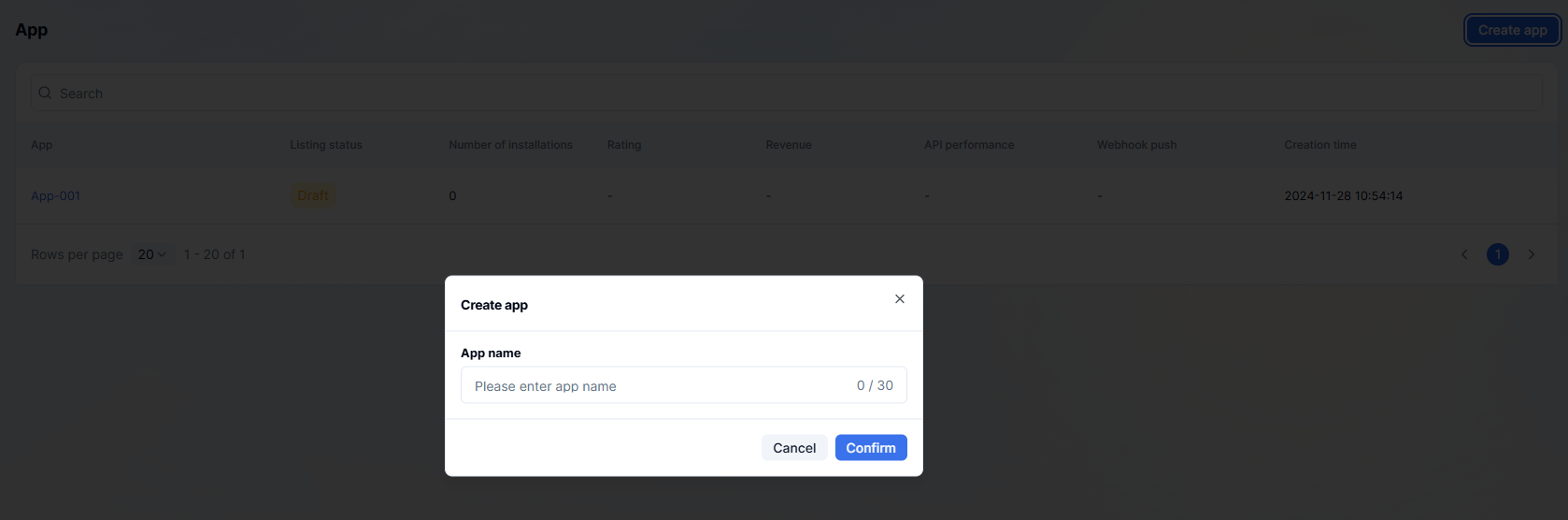Create app with Partner portal
Genstore ecosystem apps are the platform's core expansion mechanism, enabling third-party developers to build and deploy custom solutions. These apps allow partners to create specialized business extensions that add value for merchants.
You can create an app using the Partner portal or the CLI tool. This guide focuses on using the Partner portal. For CLI instructions, see Create an app with CLI.
Prerequisites
Before creating an app, you need a Genstore Partner Platform account.
Steps to create an app
- Log in to the Partner portal.
- In the left navigation, go to App and click Create app.
- Enter an app name and confirm. Choose a clear, meaningful name, as merchants will see it during installation. You can configure the marketplace display name later in the app submission form.