Manage an app
Once your app is created, you can manage it from the Overview page. This includes accessing the Client ID and Client Secret, selecting a test store, setting the distribution method, and extending app functionality for Genstore's online store.
How to access
- Log in to the Genstore Partner portal.
- In the left navigation, go to App.
- Select your app to open the Overview page.
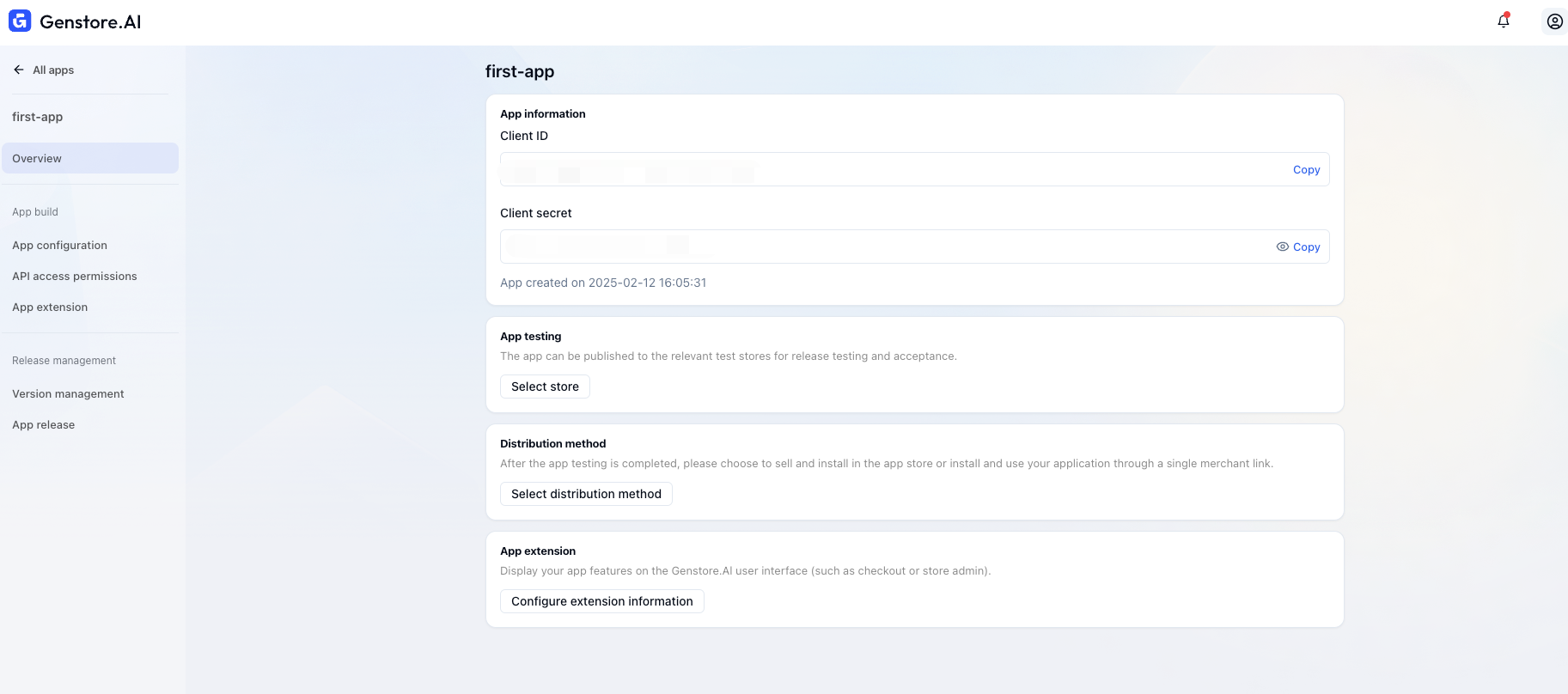
App details
App information
- Client ID – The app's unique identifier.
- Client Secret – Used for store access tokens and webhook request verification.
For detailed settings, see App configuration.
App testing
- Test store – You can use a Genstore development store for testing. To create one, see Create a development store.
App release
- Public release – Once testing is complete, you can publish the app to the Genstore app store. See App release.
App extensions
- Extend functionality – Use app extensions to create custom UI components for Genstore's online store, checkout, or merchant dashboard. These components allow merchants to enhance their storefront experience. Developers can build personalized features and integrate them directly into the store interface. See App extension.

