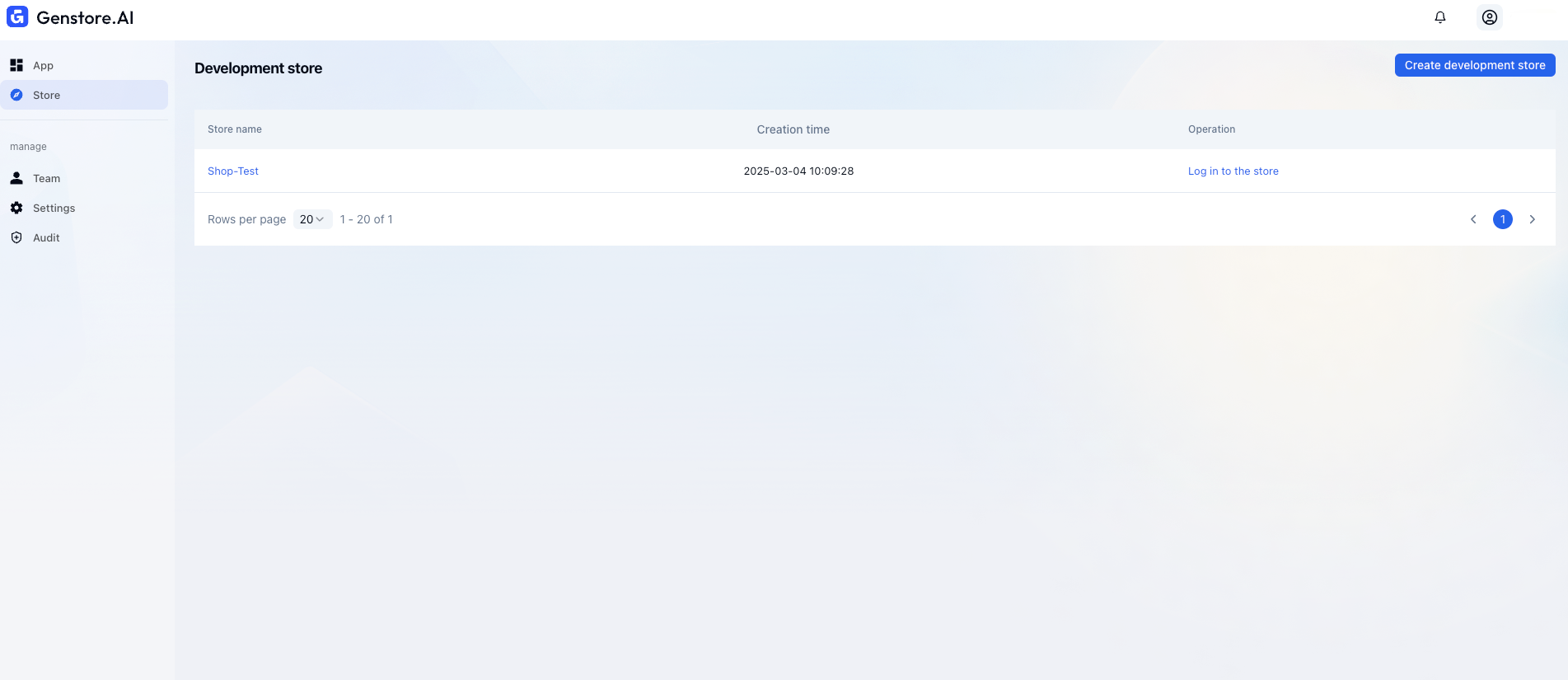Create a development store
As a Genstore Partner, you can create or link up to 1,000 development stores.
Prerequisites
Before creating a development store, you need a Genstore Partner platform account.
Operation steps
In the Partner portal, click Store.
- Click Create development store.
- Enter your store name in the pop-up window and click Create.
- The store name will be used to automatically generate the store URL.
Once created, the store will appear in your store list. You can use it for app testing, and each developer account can create or link up to 1,000 development stores.