Version management
When you modify app settings or create an extension, you can release a new app version. Each version is a snapshot of the app’s current configuration and all extensions.
Once a new version is published, all installed stores will automatically update. You can also roll back to a previous version at any time.
Create an app version
Version control covers both app configurations and extensions. You can create and publish versions using the CLI tool or the Partner portal.
Create and publish via CLI
When running the app deploy command in Genstore CLI, the system automatically creates and publishes a new version. See app deploy command for details.
Create via the Partner portal
- Log in to the Partner portal.
- In the left navigation, go to App.
- Select your app to open the details page.
- Click Version management in the left menu.
- Click Create version, enter version details, and confirm.
- To apply it immediately, click Activate version.
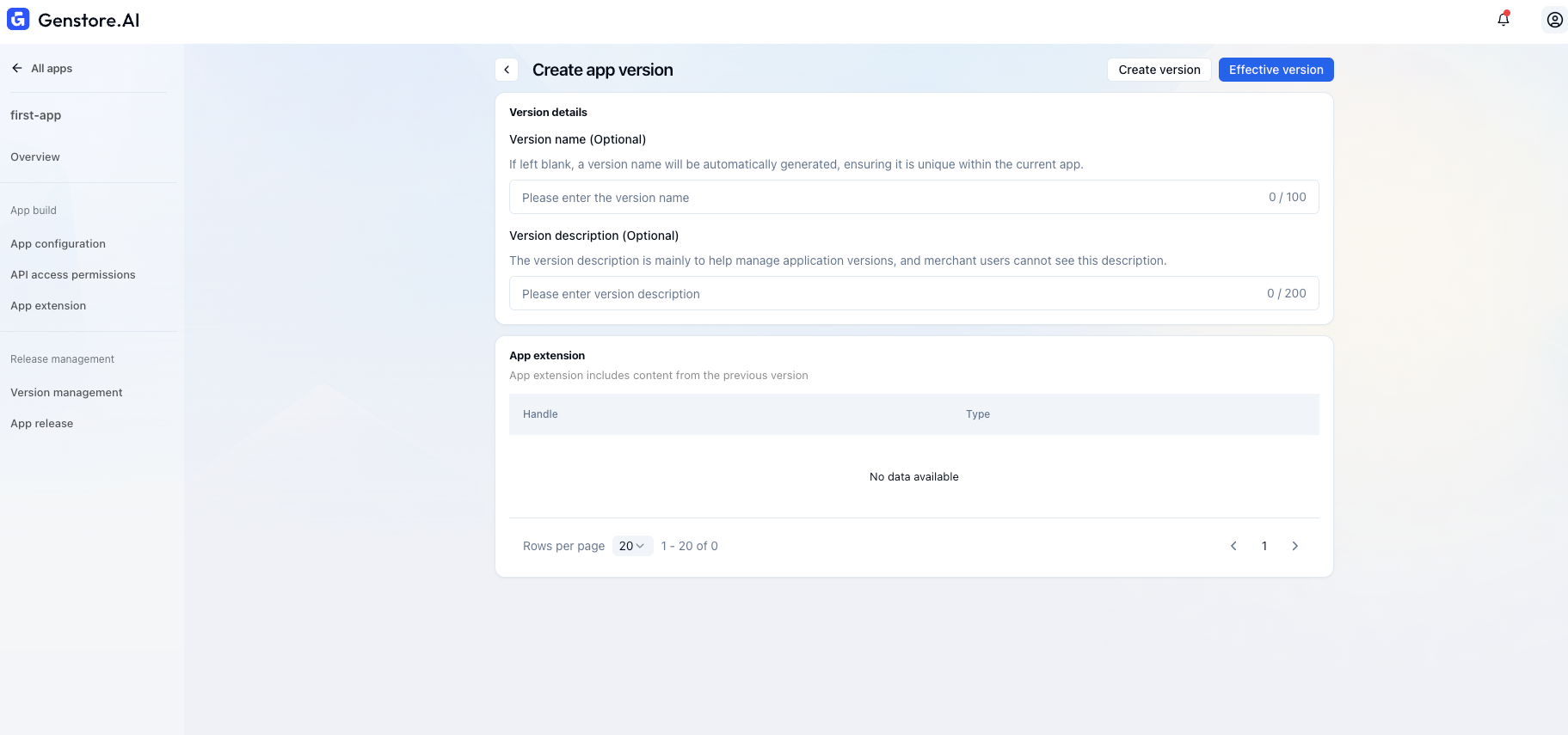
Configuration updates & version publishing
Any changes made in App configuration can be saved and directly published as a new version.
Steps
- Log in to the Partner portal.
- In the left navigation, go to App.
- Select your app to open the details page.
- Click App configuration.
- Make the necessary changes.
- Click Save and publish to create a new version and apply it to all installed stores.

