Manage order fulfillment
Order fulfillment covers the entire process from when a customer places an order to final delivery, including order processing, shipping, tracking, and post-sales services. Efficient fulfillment management helps reduce delivery time, improve customer satisfaction, optimize inventory control, and minimize operational costs.
Genstore enables developers to build fulfillment management apps that integrate directly with the platform, automating the order fulfillment process to enhance logistics efficiency and overall fulfillment experience.
The diagram below illustrates a sample lifecycle of an order fulfillment process within a fulfillment management app:
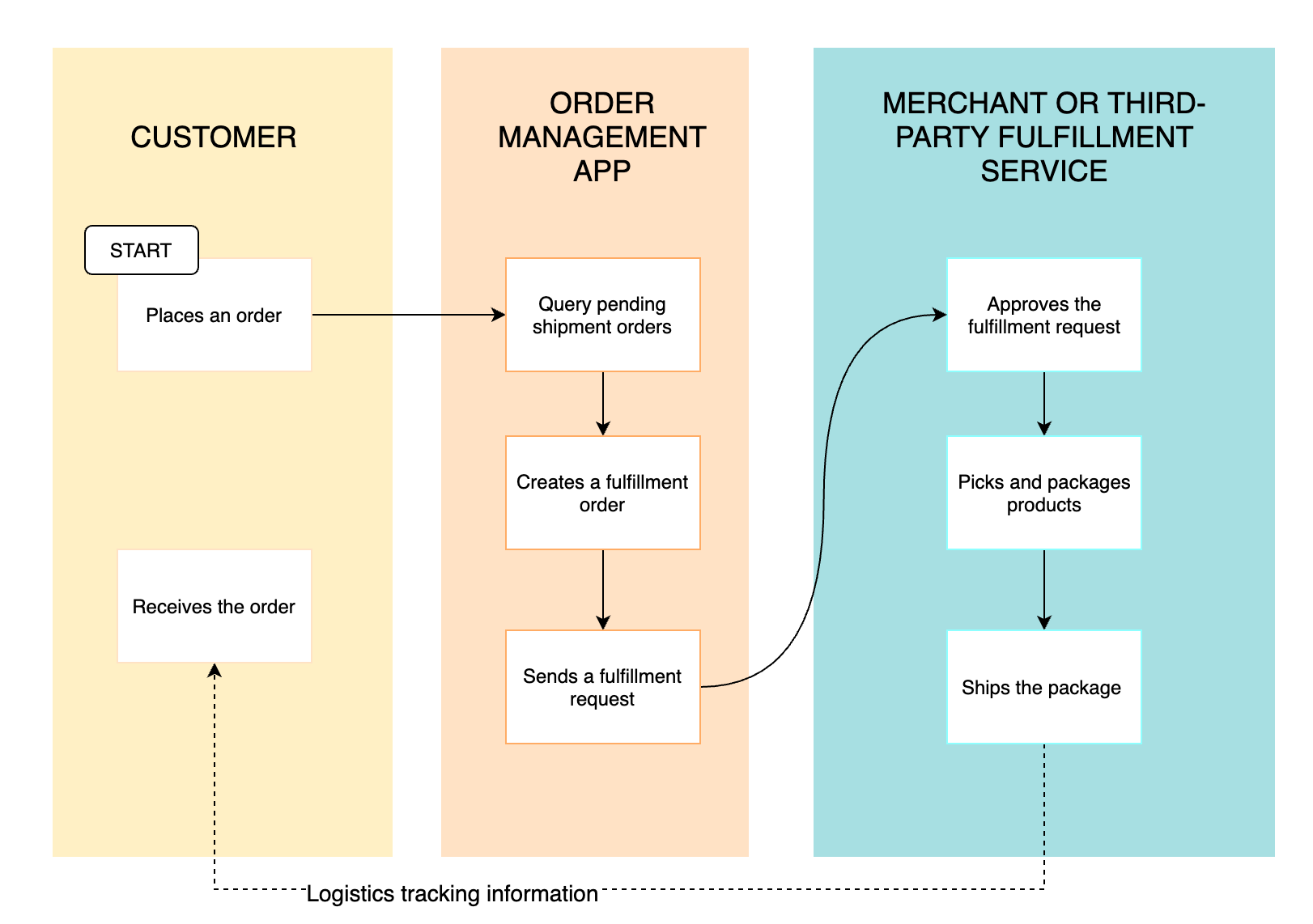
Prerequisites
Before managing order fulfillment via the API, ensure:
- Your app has
read_ordersandwrite_fulfillmentspermissions. Learn more about API access scopes and how to configure them. - Your store has unfulfilled orders that require processing.
- You are familiar with the Orders API and the Fulfillment API.
API overview
| API Endpoint | Description |
|---|---|
/api/202412/orders?limit={n}&financialStatus=paid&fulfillmentStatus=unfulfilled | Retrieve orders, filterable by status (e.g., unfulfilled orders) |
/api/202412/fulfillment | Create a fulfillment record for an order |
/api/202412/fulfillments/{fulfillmentId} | Manage a specific fulfillment record |
Use case: Get unfulfilled orders
Overview
Before fulfilling an order, the app must first get unfulfilled orders or check the fulfillment status of shipped orders.
Request:
GET /api/202412/orders?limit={n}&financialStatus=paid&fulfillmentStatus=unfulfilled
curl --request GET \
--url 'https://{your-development-store}.genmystore.com/api/202412/orders?limit=10&financialStatus=paid&fulfillmentStatus=unfulfilled' \
--header 'x-genstore-access-token: {access-token}' \
'Response:
The API returns order details, including order ID, status, and shipping address.
{
"id":"300157930096874",
"financialStatus":"paid",
"fulfillmentStatus":"unfulfilled",
"shippingAddress": {
"address1": "Street 123",
"address2": "Building A, Floor 5",
"city": "Metropolis",
"country": "XX",
"firstName": "John",
"lastName": "Doe",
"zip": "000000",
"phone": "+999000111222"
}
}Use case: Create fulfillment record
overview
After retrieving an unfulfilled order, the app creates a fulfillment record by assigning a tracking number and calling the Create fulfillment API.
Request:
POST /api/202412/fulfillment
curl --request POST \
--url https:///{your-development-store}.genmystore.com/api/202412/fulfillment \
--header 'Content-Type: application/json' \
--header 'x-genstore-access-token: {access-token}' \
--data '{
"fulfillment":{
"orderId":300157930096874,
"trackingNumber":"090909090900",
...
}
}'Use case: Update fulfillment tracking info
Overview
If tracking details change after fulfillment (e.g., a new tracking number or carrier update), the app must sync the latest tracking information using the Update fulfillment API.
Request:
PUT /api/202412/fulfillments/{fulfillmentId}
curl -X PUT \
"https://{your-development-store}.genmystore.com/api/202412/fulfillments/{fulfillmentId}/update_tracking" \
-H "X-Genstore-Access-Token: {access_token}" \
-H "Content-Type: application/json" \
-d '{
"fulfillment":{
"lineItems":[
{
"variantTitle":"",
"quantity":"",
"productId":"",
"title":"",
"fulfillmentStatus":"",
"requiresShipping":"",
"price":"",
"giftCard":"",
"name":"",
"id":"",
"variantId":"",
"grams":"",
"sku":""
}
],
"orderId":"",
"trackingUrl":"",
"createTime":"",
"originAddress":[
{
"zip":"",
"address2":"",
"city":"",
"address1":"",
"countryCode":"",
"provinceCode":""
}
],
"trackingCompany":"",
"trackingNumbers":"",
"updateTime":"",
"id":"",
"trackingNumber":"",
"trackingUrls":"",
"status":""
}
}'Use case: Cancel fulfillment
Overview
If an order is canceled, the app must cancel the fulfillment record. This can be automated by subscribing to the Order cancellation webhook.
Request:
PUT /api/202412/fulfillments/{fulfillmentId}/cancel
curl -X PUT \
"https://{your-development-store}.genmystore.com/api/202412/fulfillments/{fulfillmentId}/cancel" \
-H "X-Genstore-Access-Token: {access_token}" \
-H "Content-Type: application/json" \
-d '{
"fulfillmentId":"237894043"
}'Webhook
To automate order and fulfillment processes, subscribe to the following webhooks for real-time updates on fulfillment status.
| Webhook Topic | Description |
|---|---|
orders/fulfilled | Triggered when an order is fully fulfilled |
orders/partiallyFulfilled | Triggered when an order is partially fulfilled |
orders/cancelled | Triggered when an order is canceled |
refunds/create | Triggered when a refund is processed (includes refund statuses and transaction updates) |

