管理产品
产品是店铺中销售的基本单位,包含名称、描述、价格、库存状态等基础信息。通过创建产品管理类应用,商家可以高效管理产品目录、实时更新详情,并确保多渠道展示数据的一致性。
本节向您展示如何使用 RESTful 接口来管理产品,包括创建、编辑、删除产品,以及如何进行身份验证与错误处理。
产品对象关系
在开始具体的 API 操作(如查询、创建、编辑和删除产品)之前,了解系统中产品对象之间的关系至关重要。下文展示了产品、变体、系列和类别之间的关联,帮助您在进行产品操作时能够正确地传递和使用各类数据。
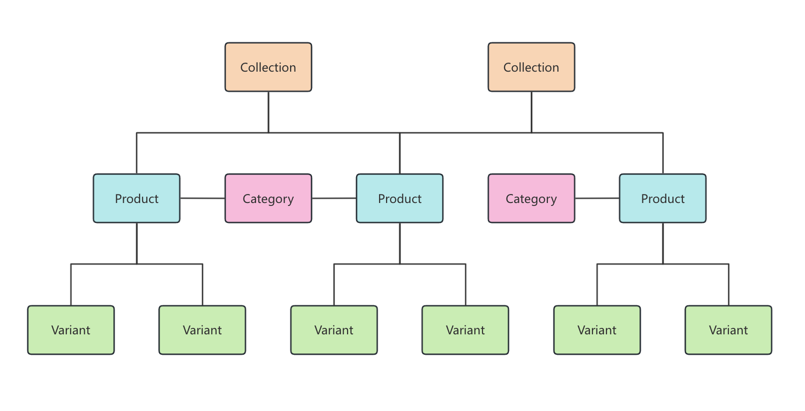
| API 对象 | 描述 |
|---|---|
| 产品 | 售卖产品,包含基本信息(SPU:标题、描述、产品状态、产品类型等)。 |
| 变体 | 即产品 SKU,包含商品信息,例如价格、库存、说明和图片。 可将其视为您可能希望客户看到的产品信息。产品与其关联的产品变体具有 1:N 的关系。 |
| 系列 | 代表的是一组特定的产品池,是由用户根据某些规则或主题圈定的产品集合。 这个集合可以是基于不同的条件(如折扣、品牌、活动、季节等)来组织一批产品。产品与系列之间具有 M:N 的关系 |
| 类别 | 产品类目,产品进行分类的方式或标准,用于将相似或相关的产品归为同一类别,便于产品管理、筛选、推荐等方面进行操作。 产品与类别之间具有 N:1 的关系 |
API 总览
| API Endpoint | 功能描述 |
|---|---|
/api/202412/category/search | 查询产品类目数据 |
/api/202412/collections | 查询产品系列数据 |
/api/202412/products | 创建新产品 |
/api/202412/products/{productId} | 获取、编辑或删除指定产品(根据 HTTP 方法区分) |
业务场景 - 创建产品
业务场景说明:在创建产品前,开发者需先查询已有的产品类目和系列数据,并在产品创建时将对应的类别和系列信息传入,确保产品归类正确。
步骤 1:查询类别信息
说明:调用 产品类目 接口查询产品类目数据,从而获得需要在产品创建时使用的类别 ID。
请求:
GET /api/202412/category/search
请求示例:
curl -X GET \
"https://{shop}.genmystore.com/api/202412/category/search?categoryName=pet" \
-H "X-Genstore-Access-Token: {access_token}" \返回结果:
HTTP/1.1 200 OK
{
"productCategories": [
{
"parentCategoryId": "209148956144",
"categoryName": "pet",
"categoryId": "209148956145"
}
]
}步骤 2:查询系列信息
说明:调用 系列 接口用于查询产品系列数据,从而获得创建产品时所需的系列 ID。
请求:
GET /api/202412/collections
请求示例:
curl -X GET \
"https://{shop}.genmystore.com/api/202412/collections?title=CollectionTest&collectionType=1" \
-H "X-Genstore-Access-Token: {access_token}" \返回结果:
HTTP/1.1 200 OK
{
"collections": [
{
"collectionType": "1",
"image": {
"src": "https://cdn.shopify.com/s/files/1/0600/8317/5513/files/wax-special_150x.png?v=1716260624"
},
"bodyHtml": "<p>Test Description</p>",
"published": "true",
"title": "CollectionTest",
"collectionId": "102984300756584",
"collects": "[102744899756584,102744899756583]",
"countGoodsNum": "3"
}
]
}步骤 3:创建产品
说明:在查询到产品类目和系列数据后,调用 产品 接口创建产品,并将查询结果中的 categoryId 和 collections(系列 ID)作为产品属性传入。
请求:
POST /api/202412/products
请求示例:
curl -X POST \
"https://{shop}.genmystore.com/api/202412/products" \
-H "X-Genstore-Access-Token: {access_token}" \
-H "Content-Type: application/json" \
-d '{
"product":{
"isMultiVariant":"false",
"images":[
{
"src":"https://blaze.com/s/files/Main_c8ff0b5d-c712-429a-be00-b29bd55cbc9d_40x40@3x.jpg?v=1716260620",
"position":"1"
}
],
"variants":[
{
"inventoryManagement":"true",
"price":"10",
"costPrice":"3",
"options":[
{
"name":"size",
"position":"1",
"value":{
"name":"L",
"position":"1"
}
}
],
"weight":"1",
"isDisabled":"false",
"sku":"P001",
"compareOfPrice":"22",
"barcode":"AXOYX49XOPEX6",
"inventoryQuantities":[
{
"locationId":"50002",
"available":"666"
}
],
"weightUnit":"kg"
}
],
"marketAssigns":[
{
"isAssigned":"true",
"marketId":"6016662702584"
}
],
"categoryId": "209148956145",
"title":"shirt",
"subTitle":"wool shirt",
"collections":"[102984300756584]",
"vendor":"nike",
"options":[
{
"name":"size",
"position":"1",
"value":[
{
"name":"L",
"position":"1"
}
]
}
],
"bodyHtml":"<p>wool shirt</p>",
"productType":"normal",
"status":"active"
}
}'返回结果:
HTTP/1.1 200 OK
{
"product": {
"isMultiVariant": "false",
"images": [
{
"productId": "102745140756584",
"src": "https://blaze.com/s/files/Main_c8ff0b5d-c712-429a-be00-b29bd55cbc9d_40x40@3x.jpg?v=1716260620",
"position": "1"
}
],
"productId": "102745140756584",
"variants": [
{
"inventoryManagement": "true",
"productId": "102744460756584",
"costPrice": "3",
"weight": "1",
"compareOfPrice": "22",
"inventoryQuantities": [
{
"locationId": "50002",
"available": "666"
}
],
"price": "10",
"options": [
{
"name": "size",
"id": "10034623756584",
"position": "1",
"value": {
"name": "L",
"id": "10167791756584",
"position": "1"
}
}
],
"variantId": "107362030756584",
"isDisabled": "false",
"sku": "P001",
"barcode": "AXOYX49XOPEX6",
"weightUnit": "kg"
}
],
"marketAssigns": [
{
"isAssigned": "true",
"marketId": "6016662702584"
}
],
"categoryId": "209148956145",
"title": "shirt",
"subTitle": "wool shirt",
"collections": "[102984300756584]",
"vendor": "nike",
"options": [
{
"name": "size",
"id": "10034623756584",
"position": "1",
"value": [
{
"name": "L",
"id": "10167791756584",
"position": "1"
}
]
}
],
"bodyHtml": "<p>wool shirt</p>",
"productType": "normal",
"status": "active"
}
}业务场景 - 编辑产品
业务场景说明:在产品创建后,开发者可以通过编辑接口获取现有产品信息并进行修改操作,以保持产品数据的最新状态。
步骤 1:获取产品信息
说明:调用 产品 接口获取指定产品的详细信息,为编辑产品做准备。
GET /api/202412/products/{productId}
请求示例:
curl -X GET \
"https://{shop}.genmystore.com/api/202412/products/{productId}" \
-H "X-Genstore-Access-Token: {access_token}" \返回结果:
HTTP/1.1 200 OK
{
"product": {
"isMultiVariant": "false",
"salesChannels": [
{
"salesChannelCode": "onlineStore"
}
],
"images": [
{
"productId": "102745140756584",
"src": "https://blaze.com/s/files/Main_c8ff0b5d-c712-429a-be00-b29bd55cbc9d_40x40@3x.jpg?v=1716260620",
"position": "1"
}
],
"productId": "102745140756584",
"variants": [
{
"inventoryManagement": "true",
"productId": "102744460756584",
"costPrice": "3",
"weight": "1",
"compareOfPrice": "22",
"inventoryQuantities": [
{
"locationId": "50002",
"available": "666"
}
],
"price": "10",
"options": [
{
"name": "size",
"id": "10034623756584",
"position": "1",
"value": {
"name": "L",
"id": "10167791756584",
"position": "1"
}
}
],
"variantId": "107362030756584",
"isDisabled": "false",
"sku": "P001",
"barcode": "AXOYX49XOPEX6",
"weightUnit": "kg"
}
],
"marketAssigns": [
{
"isAssigned": "true",
"marketId": "6016662702584"
}
],
"title": "shirt",
"productCategory": {
"categoryName": "pet",
"categoryId": "209148956145"
},
"subTitle": "wool shirt",
"collections": "[102984300756584]",
"vendor": "nike",
"options": [
{
"name": "size",
"id": "10034623756584",
"position": "1",
"value": [
{
"name": "L",
"id": "10167791756584",
"position": "1"
}
]
}
],
"bodyHtml": "<p>wool shirt</p>",
"productType": "normal",
"status": "active"
}
}步骤 2:编辑产品
说明:调用 产品 接口更新指定产品的信息,修改后可使产品数据保持最新状态。
请求:
PUT /api/202412/products/{productId}
请求示例:
curl -X PUT \
"https://{shop}.genmystore.com/api/202412/products/{productId}" \
-H "X-Genstore-Access-Token: {access_token}" \
-H "Content-Type: application/json" \
-d '{
"product":{
"isMultiVariant":"false",
"images":[
{
"productId":"102745140756584",
"src":"https://blaze.com/s/files/Main_c8ff0b5d-c712-429a-be00-b29bd55cbc9d_40x40@3x.jpg?v=1716260620",
"position":"1"
}
],
"productId":"102745140756584",
"variants":[
{
"inventoryManagement":"true",
"productId":"102744460756584",
"costPrice":"3",
"weight":"1",
"compareOfPrice":"22",
"inventoryQuantities":[
{
"locationId":"50002",
"available":"666"
}
],
"price":"10",
"options":[
{
"name":"size",
"id":"10034623756584",
"position":"1",
"value":{
"name":"L",
"id":"10167791756584",
"position":"1"
}
}
],
"variantId":"107362030756584",
"isDisabled":"false",
"sku":"P001",
"barcode":"AXOYX49XOPEX6",
"weightUnit":"kg"
}
],
"marketAssigns":[
{
"isAssigned":"true",
"marketId":"6016662702584"
}
],
"categoryId": "209148956145",
"title":"shirt",
"subTitle":"wool shirt",
"collections":"[107363170756584]",
"vendor":"nike",
"options":[
{
"name":"size",
"id":"10034623756584",
"position":"1",
"value":[
{
"name":"L",
"id":"10167791756584",
"position":"1"
}
]
}
],
"bodyHtml":"<p>wool shirt</p>",
"productType":"normal",
"status":"active"
}
}'返回结果:
HTTP/1.1 200 OK
{
"product": {
"isMultiVariant": "false",
"images": [
{
"productId": "102745140756584",
"src": "https://blaze.com/s/files/Main_c8ff0b5d-c712-429a-be00-b29bd55cbc9d_40x40@3x.jpg?v=1716260620",
"position": "1"
}
],
"productId": "102745140756584",
"variants": [
{
"inventoryManagement": "true",
"productId": "102744460756584",
"costPrice": "3",
"weight": "1",
"compareOfPrice": "22",
"inventoryQuantities": [
{
"locationId": "50002",
"available": "666"
}
],
"price": "10",
"options": [
{
"name": "size",
"id": "10034623756584",
"position": "1",
"value": {
"name": "L",
"id": "10167791756584",
"position": "1"
}
}
],
"variantId": "107362030756584",
"isDisabled": "false",
"sku": "P001",
"barcode": "AXOYX49XOPEX6",
"weightUnit": "kg"
}
],
"marketAssigns": [
{
"isAssigned": "true",
"marketId": "6016662702584"
}
],
"categoryId": "209148956145",
"title": "shirt",
"subTitle": "wool shirt",
"collections": "[102984300756584]",
"vendor": "nike",
"options": [
{
"name": "size",
"id": "10034623756584",
"position": "1",
"value": [
{
"name": "L",
"id": "10167791756584",
"position": "1"
}
]
}
],
"bodyHtml": "<p>wool shirt</p>",
"productType": "normal",
"status": "active"
}
}业务场景 - 删除产品
业务场景说明:调用 产品 接口可删除指定产品信息,通常在产品下架或不再销售时使用。
请求:
DELETE /api/202412/products/{productId}
请求示例:
curl -X DELETE \
"https://{shop}.genmystore.com/api/202412/products/{productId}" \
-H "X-Genstore-Access-Token: {access_token}" \返回结果:
HTTP/1.1 200 OK
{}Webhook
业务场景说明:您的应用可以订阅以下 Webhook 以实时获取产品数据的创建、更新和删除事件。
| Webhook 主题 | 描述 |
|---|---|
products/create | 产品创建 |
products/update | 产品更新 |
products/delete | 产品删除 |

